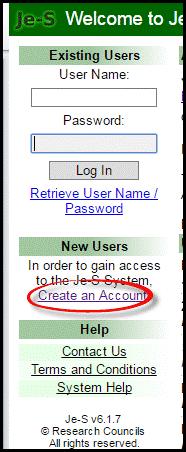
Setting up a Je-S Account
Accessing Je-S
Please use the following link to access the Je-S login page https://je-s.rcuk.ac.uk/Jes2WebLoginSite/login.aspx
Previously had a Je-S Account at a different research organisation? Don’t create a new account, your Je-S account is linked to you as an individual, not your organisation, so if you move to another organisation you should not set up another account but use your existing account instead to amend your contact details.
If you are a new user to Je-S and would like to create an account please select the link, 'Create an account'.
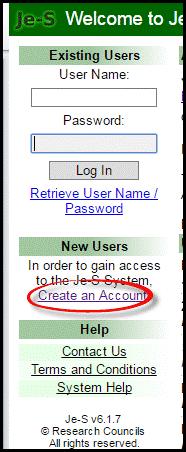
You will be presented with the Terms and Conditions of Je-S which must be accepted to proceed any further. To accept the Terms and Conditions of Je-S please select 'Accept' at the bottom of the screen.
To check whether you already have a Je-S account, you can either:
Enter your email address into the text box and click 'Account Check'. (It is possible to “Skip” the ORCID identifier stage at this point but you will be given another prompt when you finish the account set up). If you are creating a new account, please ensure you add your email address and not a generic/shared email address.
or
If you have an ORCID identifier click 'Create or connect your ORCID identifier from the ORCID web site'.
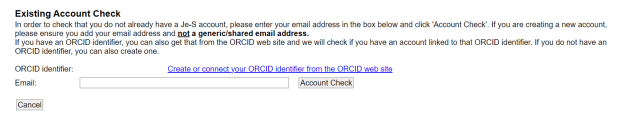
If the email address entered or ORCID Identifier is not already on the Je-S database you will be taken to the next stage in the Create Account process.
To create an ORCID identifier, follow the instructions below:
Click on the link 'Create or connect your ORCID identifier from the ORCID web site'.
From the ORCID website, you can either ‘Sign In’ if you already have an ORCID identifier or 'register' for an ORCID identifier.
By consenting to the ORCID terms and conditions, you will grant permissions for UKRI systems to access your account and write grants data to ORCID before being automatically returned back to Je-S.
You must then enter your email address into the text box and click 'Account Check' to continue with the next stage in the Create Account process.
The Open Researcher and Contributor ID (ORCID) provides a free registry to obtain a unique digital identifier for researchers and scholars, which allows them to manage a record of their research activities.
For researchers, an ORCID identifier supports automated linkages between them and their professional activities to ensure their work is properly recognised. ORCID records hold information such as name, email, organisation and research activities. Individuals control how their data is shared through managing data privacy settings within their ORCID account.
The Research Councils collect ORCID identifiers in the Je-S System to allow Research Councils to link and share information across systems more easily. For further details, please visit: https://orcid.org/
If your email address already exists or your ORCID Identifier is linked to an existing Je-S account, you will be requested to retrieve your login details.
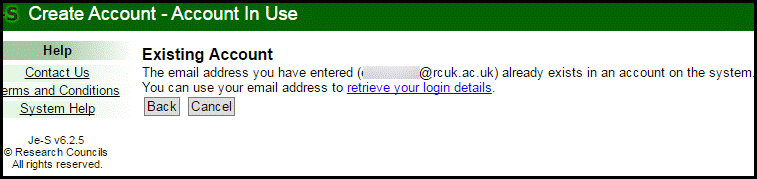
To retrieve your login details enter your user name or your email address.
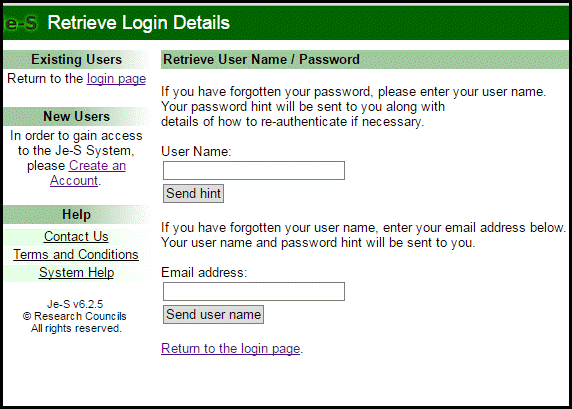
The details will be emailed to you and should prompt you to remember the details to enable you to log in. If you experience any difficulty retrieving your login details e.g. the password hint doesn’t remind you of your password then contact the Je-S Helpdesk: Tel 01793 444614 or Email: JeSHelp@je-s.ukri.org
Account Type
In the Account Type screen users are required to indicate what type of Je-S account they wish to apply for.
Please note the following:
Users will only need to select the following account type 'An Applicant on a Standard or Outline Proposal' if they intend to be named as a Principal Investigator, Co-Investigator or a Researcher Co-Investigator on an application form. If this account type is selected, the account will require verification from the nominated organisation, users will receive an e-mail from Je-S saying the account is being verified and a further e-mail to confirm if the account has been accepted or declined when your organisation has verified your details.
For all other purposes an unverified account will suffice by selecting one or more of the other account types.
Fields marked with an * are mandatory:
Title, Forename, Surname, Phone number, Date of Birth
Current Post: The title of your current job must be entered.
Current Post Start Date: The date on which you started your current post must be entered.
Equal Opportunities Data (Equality and Diversity)
Why do we ask for this information and what do we use it for?
In line with good practice and legal requirements, the Research Councils collect data on equality and diversity from applicants for grants and other awards. These data help in assessing how effective our policies and procedures are in eliminating unlawful discrimination and promoting equal opportunities. This information may be used anonymously for statistical purposes. It will be treated in confidence and in line with the Councils data protection procedures. It will not be used in the assessment of your application.
Under each heading, except for Date of Birth for Verified level of account, you can choose not to disclose the information but it will help us to monitor equality of opportunity if you do provide it.
The information we ask for is as follows:
Date of birth (Mandatory if requiring a Verified level of account)
Ethnic origin
Country of nationality
Gender
Disability
To learn more about the Equality Act 2010 click visit the Gov.uk site at https://www.gov.uk/definition-of-disability-under-equality-act-2010
Qualifications
Users can use the Add Qualification button to open a page to record their qualifications as below. Please note that this section is optional and users who do not wish to record their qualifications at this stage can use the 'Next Step' button to proceed to the next page.
If you do wish to record your qualifications, please click 'Add Qualification'.
When you have finished, please save the qualification page and please click 'Next Step' to take you to the next page in the create account process.
Organisation & Department
Users can use this section to select their Organisation and Department. Please note that this section is not mandatory for student or fellowship account types, for these account types you can bypass this page using the 'Next Step' option.
Users must use the select options on this page and search for their Organisation in the free text box that will appear, once users have selected the organisation, use the select department option to select a department from the list given.
If you are unable to find your organisation in the displayed list please contact the Je-S Helpdesk with the full name and address details of the organisation so that it can be added. All organisations that have registered with Je-S have confirmed their current department structure with the Je-S helpdesk, therefore the list of departments reflects the structure requested by the organisation. If a department needs to be added, removed or renamed then please contact your Je-S contacts at your organisation. The Helpdesk may only make changes if the request is received through the recognised organisation representative(s).
User Account Details
Users will need to create a user name and password for their Je-S account as indicated below.
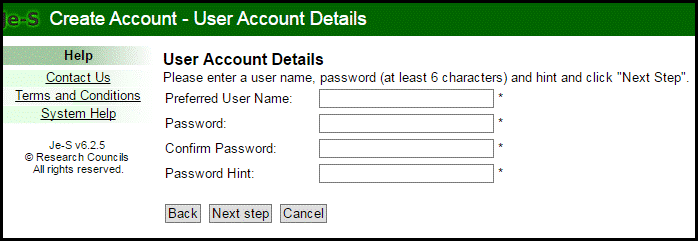
Preferred User Name
This field allows you to enter the User Id of your choice. When you submit your details the system will check your entry against existing User Ids. If your chosen User Id is already being used, a message will be displayed to inform you. Click on OK to return to the form, and enter a different User Id. The User name will not be case sensitive.
Password constraints
Your password must be at least 15 characters in length. The password will be case sensitive.
Password Hint
In the Password Hint box, enter a word or phrase that will prompt you to remember the password. If you forget your password in future you will use this information to retrieve your User Name / Password in the link on the Je-S log in page.
Users can request their password hint to be e-mailed to them by entering their user ID into the required field, or by entering their e-mail address to request their user ID and password hint to be e-mailed to them. In both circumstances the password hint e-mail will contain a link that will enable the user to select a new password.
Create Account – Confirm Details
If you chose to Skip ORCID identifier earlier in the process you will receive a reminder that this can be done before finally creating an account. If you opt to skip it again then you will be taken to Confirm Details:
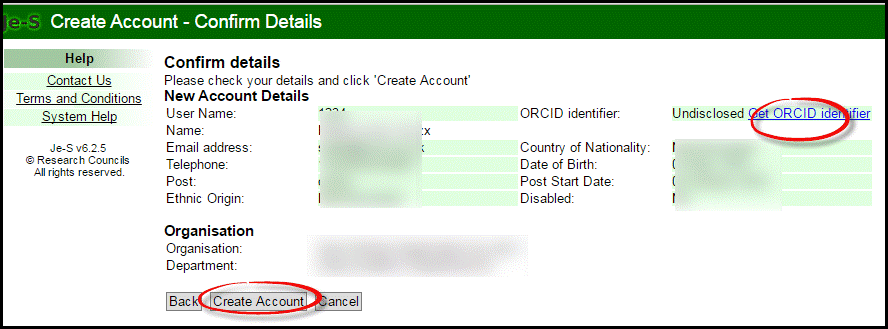
Select Create Account.
You will shortly receive an email that includes a link which you must click on to activate your account and complete this process. Please note that this link will remain active for 1 month from the date of issue. Please also note that this link can only be used once, once you have activated the account please log into your account by accessing the Je-S log in page.
Please note: If you selected the option to be an Applicant on a Standard or Outline proposal (Principal/Co-I/Researcher Co-Investigator) your request will then be verified with your nominated organisation's central administration. In the meantime you may continue to use the Je-S system to prepare proposals but will not be able to submit the proposal until you receive an e-mail confirming that the verification process has been completed.