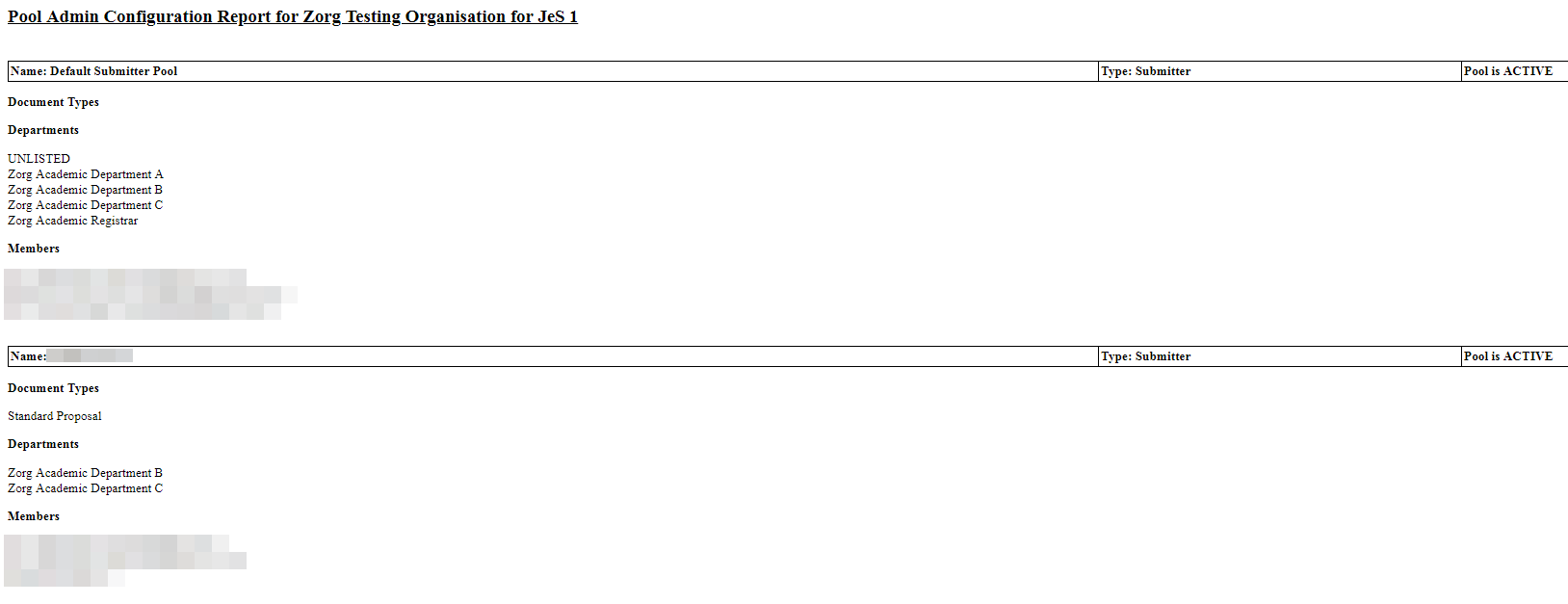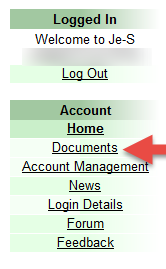
Pool Admin Access & Management
Log into the Research Organisation Master Account (RO Master ID) and select Documents
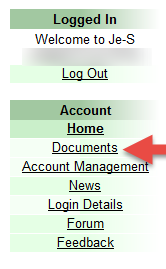
Click on Pool Administration:
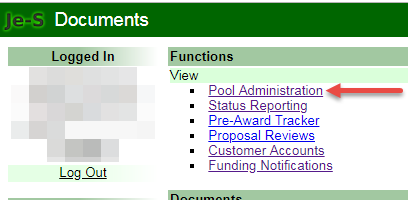
Pools can be managed using options displayed on the screen:
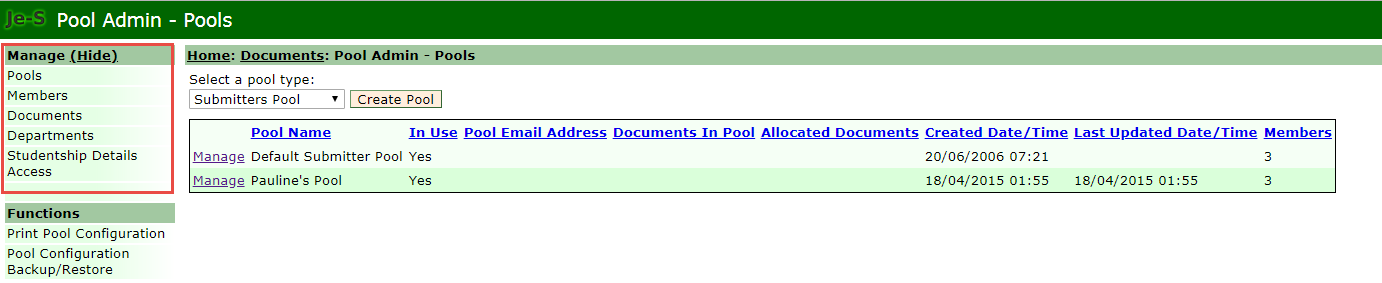
Pools: lists the pools currently set up under each pool type, (submitters pool, approvers pool, DTA submitter pool etc) select the pool type from the drop down list.
Members: lists all individuals who are associated with a pool. If the list is lengthy you have the option to search for a person. Selecting ‘Manage’ next to the individual shows details of which pool the person is associated with and also any documents they have allocated to them. Within this option the person can be removed from a pool and have documents ‘un-assigned’ from them:
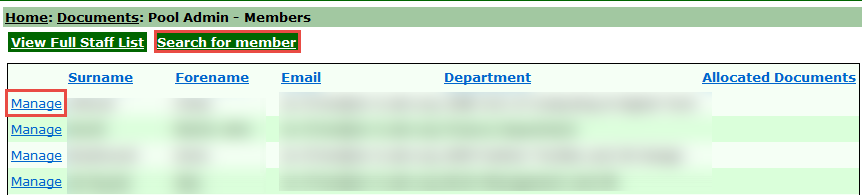
Documents allows you to un-allocate a document from an individual. Select a document type from the drop down list and if documents are allocated to individuals you will see the option to 'un-allocate':
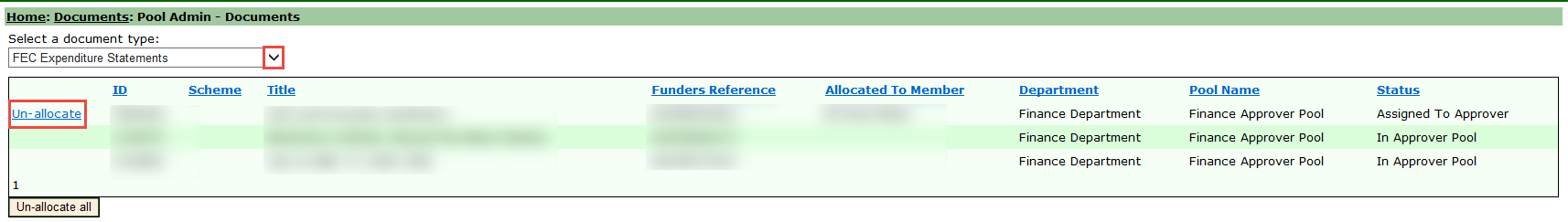
Departments allows you to see where in the submission process a document is and if necessary un-allocate it. Select a department from the drop down list and if documents are allocated to individuals you will see the option to ‘un-allocate’:
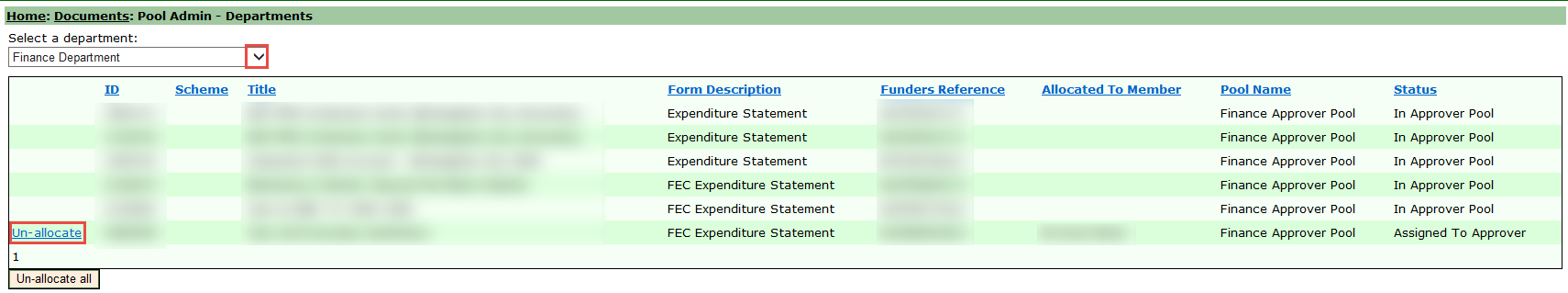
Studentship Details Access allows you to manage access for creating, editing and submitting student/researcher records:
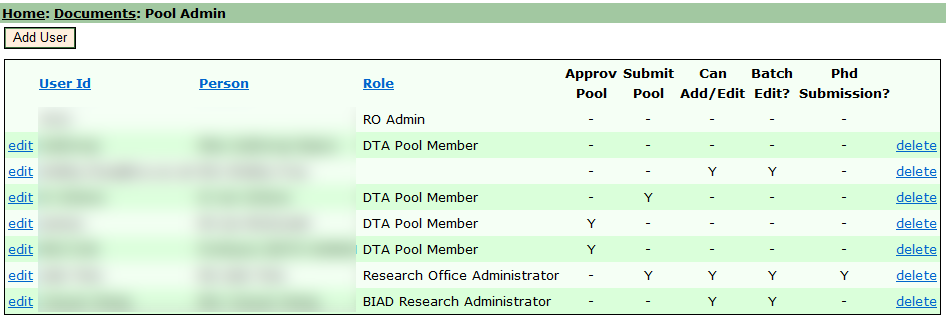
Print Pool Configuration allows you to download or view on-line a document which displays each pool by name and pool type with the document types, departments and members associated with the pools. It also shows if the pool is active or not: