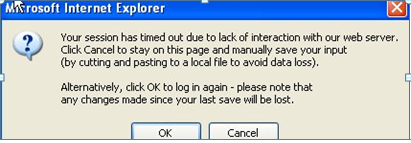
Operating Systems and Browsers
The Je-S system is developed to World Wide Web Consortium (w3c) standards and as such should operate on any w3c fully compliant browser.
In line with the Je-S Framework, the Research Councils endeavour to support the Je-S system on the most commonly used browser and platform combinations used by their research communities. Support means we devote resource to ensuring that the main system functionality operates against a range of browsers and operating systems.
Attachment Formats
Attachments files that are related to a document, such as the Case for Support or cover letter, can be uploaded in the following formats:
PDF versions 1.3, 1.4, 1.5 and 1.6 (*.pdf)
Postscript level 2 (*.ps)
Microsoft Word ('97 and later including Word 2007)
All attachments will be stored in Je-S as PDF. Individual attachments are restricted to 10MB for Case for support and 5MB for other types of attachment.
Supported Font Types
Please be aware that although Je-S supports the use of the fonts listed below within Word attachments, you are strongly advised to check the Research Councils Specific requirements for the required font type.
Arial, Arial Black, Arial Narrow, Book Antiqua, Bookman Old Style, Bookshelf Symbol 7, Century Gothic, Comic Sans MS, Courier, Courier New, Estrangelo Edessa, Franklin Gothic Medium, Garamond, Gautami, Georgia, Impact, Latha, Lucida Console, Lucida Sans Unicode, Mangal, Marlett, Microsoft Sans Serif, MS Reference Sans Serif, MS Reference Specialty, MV Boli, Palatino Linotype, Raavi, Shruti, Sylfaen, Symbol, Tahoma, Times New Roman, Trebuchet MS, Tunga, Verdana, Webdings, Wingdings, Wingdings 2, Wingdings 3, ZWAdobeF.
Use of fonts not in this list will result in Je-S substituting one of the fonts listed above, which will likely result in changes to the layout of the document.
Timeout
For security reasons, a session will be timed out if no activity is detected during a defined period. The User will then have to log in again to continue.
Typing in a text box is not detectable by the system and is regarded as system inactivity. Please remember to save regularly, or prepare the text in another software application and paste it in.
For most parts of the Je-S System the time-out period is set to 2 hours.
A countdown timer is provided in the top right hand corner of the screen, this displays the time left before being automatically timed-out. Once the session has reached one minute, this time will be highlighted in red.
The following message will appear if the session is timed out:
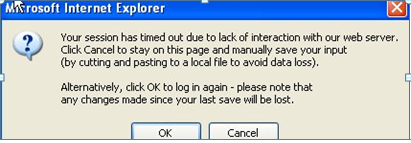
This allows the opportunity to move back one page and retrieve entered text, to avoid losing input. Copy it and log back in to the account and access the document to paste the text into the relevant form/section.
Locked Documents
Please note that only one user session will be able to have editing access to a document at any one time. Therefore, if a user is currently logged into a document other users will have 'Read only' access to that document. If a document is showing as 'Read only', users can either “hover” over the Padlock Icon at the top or bottom of the document or the 'Status' link against each document in the Document List to see which user has the document locked for editing.
Please also note that documents will automatically unlock after two hours of system inactivity. Therefore if a user accesses a document and then leaves it open, the document will unlock after two hours (in line with the original user account being automatically logged out due to system inactivity).
How system changes affect existing documents
From time to time the Research Councils will identify changes to the information that they wish to request in either the document or the supporting attachments. Whilst every care will be taken to lessen the impact which such changes will have, it is inevitable that some documents which are in preparation, or have been submitted, will be affected.
Document Attachment Types (revised Council requirement for a particular Attachment Type) If an attachment type (eg Letter of Support) is attached to a document in Je-S prior to the change being implemented, the attachment type will change from being 'editable' to 'viewable', but it will no longer be possible to add a new attachment of that type. On submission, the attachment will still be viewed by the Je-S User but the attachment will not be received by the Research Council.
If a document has been submitted prior to the change being implemented, and a Research Council then returns the document for amendment, the system will allow the original attachments to the document to be returned by the Je-S User to the Research Council.