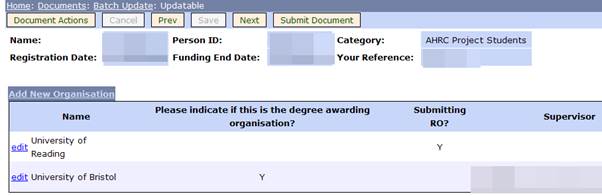
Research Organisation
The Research Organisation (Research Institute and/or University) and department where the student is registered must be recorded, along with at least one supervisor and at least one grant. The grant-holding organisation funding the student has responsibility for ensuring that a record is submitted and is ultimately responsible for administering the grant and ensuring all student details are recorded accurately and are updated in a timely manner in Je-S. Once created, each existing student record should, as a minimum, be checked and updated annually.
To record the research organisation, supervisor(s) and grant(s) select Add New Research Organisation followed by Select Organisation to search for the relevant organisation; then Select Department to select the department at the organisation. The student’s Start and End dates at this Organisation must also be entered on this screen. The End Date is taken to mean the funding end date. Other dates (for example the date upon which the student’s award is made) are recorded elsewhere in the student record (i.e. research training dates section) and the Submission Survey.
For each Organisation there is a tick box for recording whether the student is registered for his/her higher degree at that organisation. The student must be registered at one of the organisations listed against their record. Users must also tick a box to indicate which organisation is the submitting organisation (i.e. it is the RO that will process the student’s record through the DTA submission pool).
Note: For all collaborative (CASE/CDA) awards the non-academic organisation(s) involved in the studentship should be entered in the Project Partner Organisation section only.
Select Add Supervisor to search for and select from a list of staff at the research organisation. If the supervisor does not appear in the search results select Add New User to add his/her details to the student record. There is a tick box for recording if the supervisor is the student’s main supervisor, and all student records must have one main supervisor identified.
Note: if you do not provide details of a supervisor at each of the organisations you have listed, you will be required to add alternative contact details. Alternative contacts can be added by selecting Add Contact.
Select Add Grant to record the grant from which the student is funded. Ensure the correct Research Council is selected from the drop down list, followed by the Category to ensure that the correct grant details are available within Select Grant (if the grant number is known it can be typed directly into the box). Use Start Date of Funding from Grant and End Date of Funding from Grant boxes to allocate funding to each training grant. If a student is funded from more than one grant then this information can be added by returning to the main Research Organisation page, and selecting Add Grant again. The details of the additional grant can now be added.
Add Grant - Grants can only be added once to an individual studentship details Je-S record.
The UKRI has implemented changes to Studentship Details Je-S functionality that will only allow the Research Organisation to add a Training Grant once to an individual Je-S student record. Therefore, where a student has been funded from a Training Grant in years 1, 3 and 4, but funded from a different grant in year 2 of their PhD studies, you will need to enter the earliest start and latest end date that funding is required from each grant. For example, Student ‘A’ is funded from. Training Grant MR/K000001/1 for the first year and years 3 and 4 but, is funded for the second year from Training Grant MR/K000002/1, then start date and end date associated with TG MR/K000001/1 is required to cover the earliest start date (i.e. year 1 start) and the latest end date (year 4 finish) that funding is required.
Student ‘A’ commences their studies on 01/10/2013 with an end date at the organisation of 30/09/2017.
In the example detailed above the grant section would look as follows:
|
Council |
Category |
Grant Ref |
Start Date |
End Date |
|
MRC |
MRC Standard Research Student (DTA) |
MR/K000001/1 |
01 Oct 2013 |
30 Sep 2017 |
|
MRC |
MRC Standard Research Student (DTA) |
MR/K000002/1 |
01 Oct 2014 |
30 Sep 2015 |
The further example below show how the separate grant references start and end dates should be detailed if the student was funded from 3 separate Training Grants. They are funded from grant 001/1 during academic years 1 and 3, grant 002/1 during academic year 2 and their final 4th year is funded from grant 003/1.
|
Council |
Category |
Grant Ref |
Start Date |
End Date |
|
MRC |
MRC Standard Research Student (DTA) |
MR/K000001/1 |
01 Oct 2013 |
30 Sep 2016 |
|
MRC |
MRC Standard Research Student (DTA) |
MR/K000002/1 |
01 Oct 2014 |
30 Sep 2015 |
|
MRC |
MRC Standard Research Student (DTA) |
MR/K000003/1 |
01 Oct 2016 |
30 Sep 2017 |
Please ensure that the start and end dates that you indicate are not outside the published start and end dates of the actual grant (available to view when you search and select the grant you wish to add to the Studentship Details).
When a Studentship is associated with more than one Research Organisation (RO)
In some cases there may be three organisations involved in administering a studentship: e.g. a student is registered at one organisation, has supervision from a second and is funded from a training grant to a third. The studentship details should have only been recorded once within Je-S and should therefore only appear in the survey against one of the ROs.
The student will appear in the survey for the RO which has taken responsibility for submitting the details. However if the student should appear in another of the associated ROs then ensure the Tick box is amended:
Within the Studentship Details select Research Organisation from the Document Menu.
Ensure the correct RO is indicated (see fig below), if not then edit the detail.
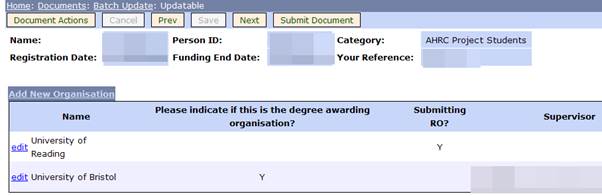
NOTE: there is an issue affecting visibility of the student details in Je-S in instances where a Student record is submitted by one RO with another RO being the degree awarding organisation. The organisations can be added in any order however it is the order of the markers that are applied that will determine future visibility in Batch Update.
1) 1) The organisation that is responsible for submitting the document must have its marker applied first.
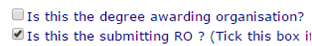
2) The degree awarding organisation should have their marker added second.
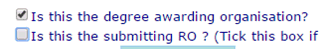
3) When the markers have been applied in this order it will ensure visibility to both organisations when viewing the student in Batch Update.
However there is no easy way of telling within Batch Update what order the ticks were applied so both the organisations should be deleted from the document. They can then both be re-added, and the markers then applied in the correct order. Please note that deleting and reapplying only the markers will not resolve the issue.
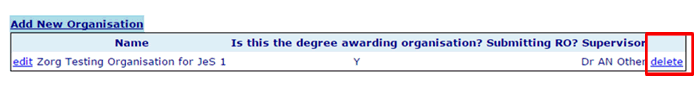
If your organisation has several records that would need deleting then the Je-S Helpdesk will be able to amend the records if you provide details of the Student’s Document ID, Name and Dept.