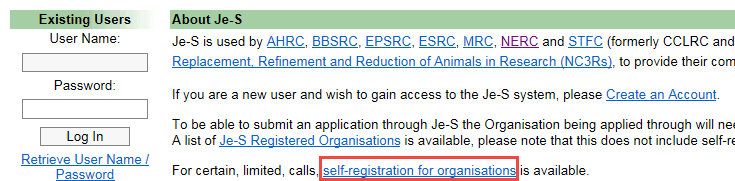
1. Go to the Je-S login Screen by selecting https://je-s.rcuk.ac.uk/JeS2WebLoginSite/CreateOrg.aspx
2. Select the link called self-registration for organisations.
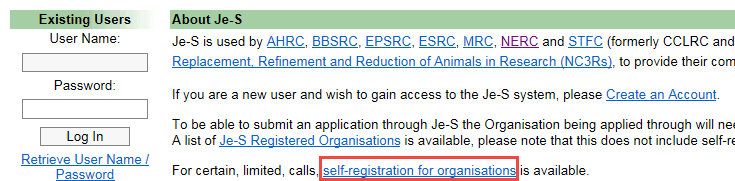
3. Accept the Terms and Conditions.
4. Complete the 'Organisation' page. Please note there is a restriction on the number of characters available in the organisation name field and words such as 'University' should be entered in English.
5. If a 'Potential Duplicates' page appears please check to see if your organisation is listed. Your organisation's name may be listed in a slightly different way (eg it may be shortened or a word such as 'University' may be either at the start or end of the name), so please check carefully to avoid creating a duplicate. If your organisation is on the list please select cancel as it is already registered with Je-S. If it is not please select Next Step.
6 Add a department and select next step.
7. Check the details and select Create organisation.