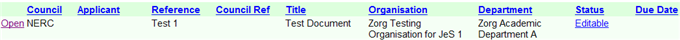User Preferences
Selecting ![]() from the document list screen allows you to select the column headings to be viewed.
from the document list screen allows you to select the column headings to be viewed.
Email confirmation allows you to select the option to send an email notification to others after editing a document.
When selected, returning to the document summary screen after making changes to a document will ask you if you want to send an email as shown below:
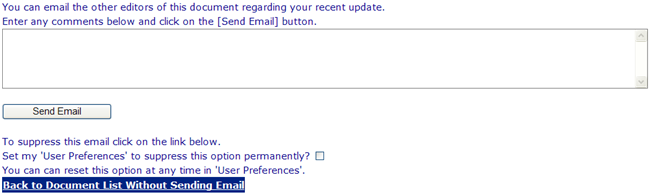
De-selecting turns this functionality off
The Document List Columns are available to be selected or de-selected by using the tick boxes. Once you have selected the headings click![]() .
.
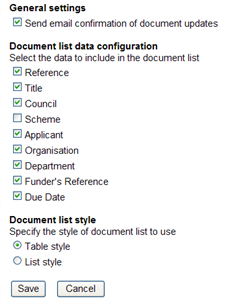
Your current documents are then displayed according to the headings you have selected.