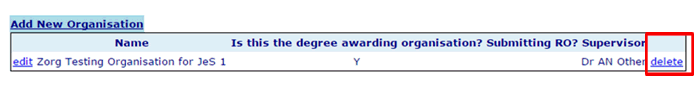Accessing Your Documents
Under the heading of ‘New / Recently Accessed Documents’ there are links that take you to the Document Menu screen of any new document you have created or any document you have recently accessed. Alternatively you can access all of your documents by selecting the ‘Documents’ option which is located under the Account heading.
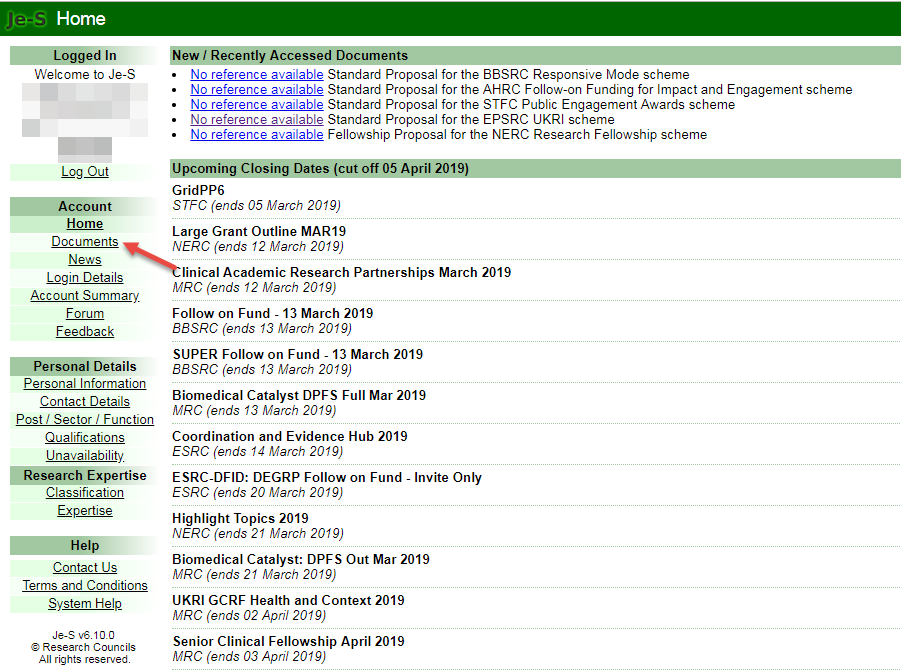
This then takes you to a screen that displays all your documents, you would need to select the document type in order to access the documents that fall under that type. e.g. Standard Proposal.
The Standard Proposal link within the Document Menu of the RO Master Account accesses all the proposals created within the Research Organisation since September 2005. To manage the volumes, and make retrieving the documents faster, the Standard Proposal list has been split down into five year periods. Links will only be displayed if there are proposals within that time period e.g. documents created between 1 September 2005 - 31 August 2010.
Example of how the Document Menu will look can be seen below. Standard Proposals have been broken down into five year periods.
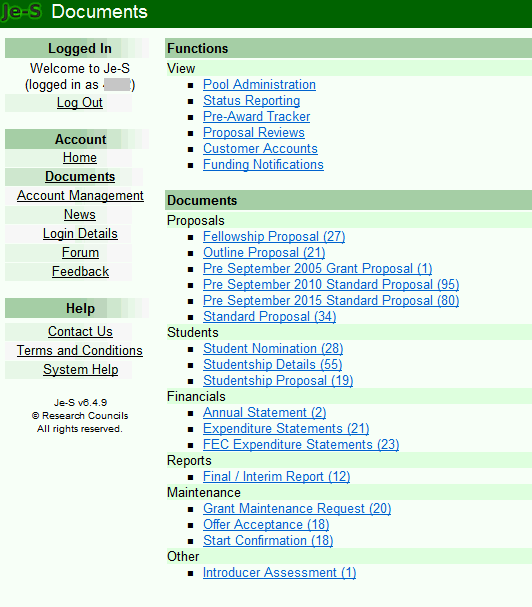
Please note that Je-S has been updated to prevent the submission of proposals that were created prior to September 2015.
Proposal documents created prior to September 2015 can no longer be submitted but you can create a new document and copy the information across as follows:
-
Log into Je-S
-
Select Documents
-
Select New Document
-
Complete the drop down selection for the council, document type and scheme
-
Tick the box to copy existing document
-
Select Create Document
-
You will see a list of documents that match your selection
-
If the document you wish to copy is in the list select ‘Copy’ and this will take you straight into the new document with any previous information copied into it.
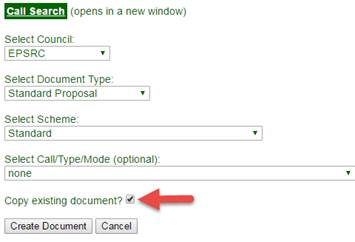
You can check when a document was created as follows:
-
Log into Je-S
-
Select Documents
-
Select the type of document (e.g. Standard Proposal)
-
Open the relevant document
-
Access the ‘Document Actions’ menu
-
Select ‘Display Document History’
-
Scroll to the bottom of the screen if necessary, the first entry will display the document creation date.