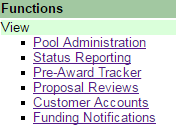
Proposal Reviews Functionality
The Research Organisation will be able to view all the Proposal Reviews which have been fed back to the applicants. The RO will have access to the documents at the stage when the research council has made a decision on the proposal. The reviews will remain available in Je-S for 24 months. The Proposal Reviews are available under the Functions section (Only RO Administrators with access to the RO Master Account can set up and maintain the users):
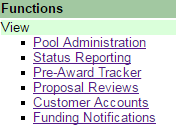
To set up the RO users who require this functionality select the Access Control option and then Add New User.

Search for the name, click on it to enter details and select the Access level required and you will be returned to the Access Control page - add as many New Users as required. Users who no longer require can have their access removed through the Access Control.
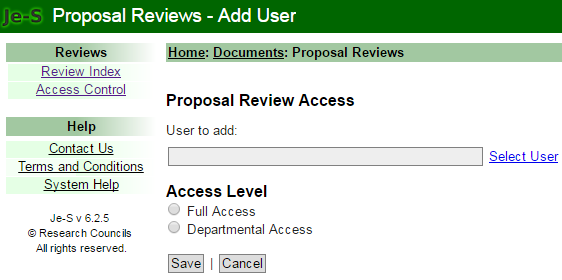
For RO Users who have been given access to the Peer Reviews:
To view the Proposal Reviews select Documents and then Proposal Reviews which will display the list of Reviews available. Selecting the View option to the Left hand side will open up the list of the review documents. The documents can be filtered by sorting on the Council Ref, Council, Responder, Reference, Title and Department.
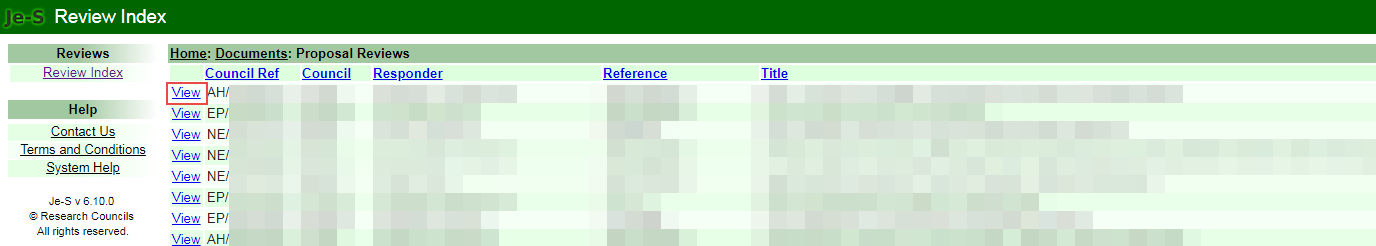
Select the filename to see the contents of the review, the review will open as a PDF document.
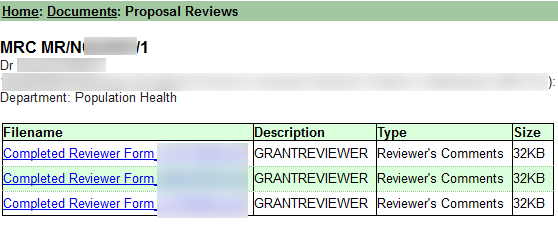
Emails
When a new Proposal Review report is populated into the RO account the RO Users will receive an email notifying them that a new review is available.