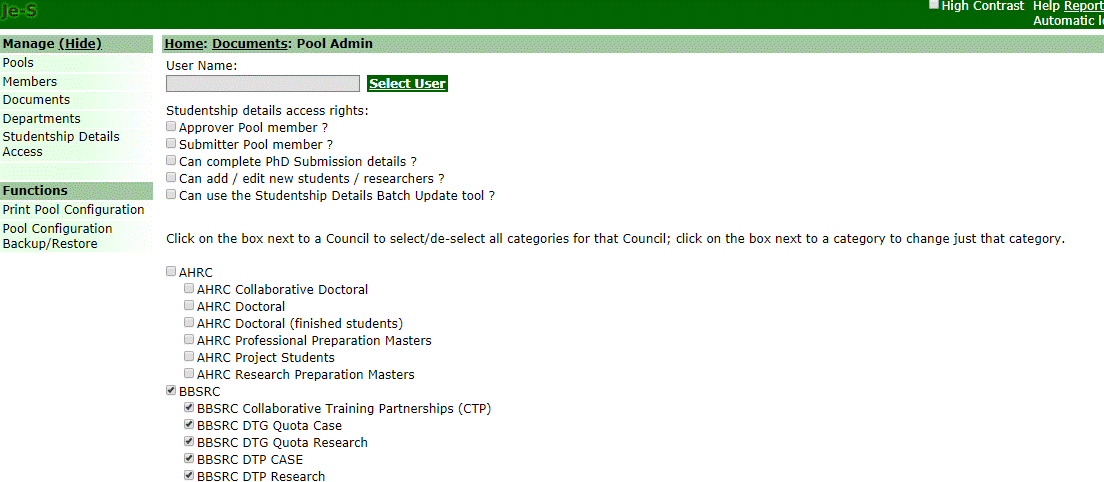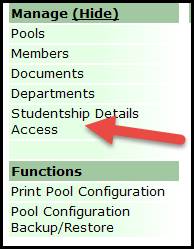
User Access
The RO Master Account manages access for the Research Organisation’s administrative staff to add new, and maintain existing, Student details. Within the Pool Admin functionality Select Studentship Details Access:
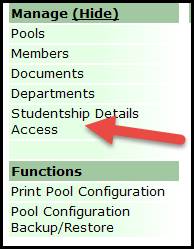
A list of the current users with their type of access is presented. Selecting Edit will provide details of their Council and Category access. The access details can either be amended or removed:
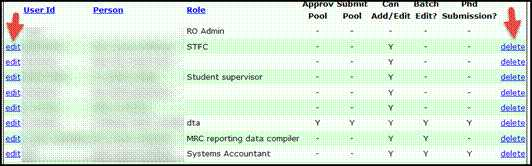
The RO Master Account can add a new user.

Using the Select User option, enter the Administrator’s surname and “Search” to return possible matches at the RO. Select the correct name from the list (if the name is not returned then the person should create a Je-S account).
Assign appropriate permissions :
Approver Pool permissions
Submitter Pool permissions
Completing PhD Submission details
Add/Edit students/resarchers details
Edit using the Student/Researcher Batch Update Tool
The RO Master Account user can also further define access to users by
Council
Category
The user may be given access to any or all of these by selecting / deselecting categories by Council as well as individually. The list of Councils and Categories display in alphabetical order. Please note that you will also need to select the relevant councils if selecting the Add/Edit students/researchers details or Studentship Details Batch Update permissions
Having selected the access provide a short description of the person’s role in the text bottom at the bottom of the list before selecting ‘Save’. This description will be displayed in the list of users.
Any student details that do not belong to any of the selected groups will not be available to the user.
Example of Councils and Categories within the Pool Admin page: