
Support may be requested for visits by scientists and engineers of acknowledged standing, from within the UK or abroad, to the investigator’s organisation. Funding is limited to 12 months per named individual (not an unspecified collaboration). Each Visiting Researcher should be entered on the form once only. If they are making several visits, their time and cost should be averaged over the dates between their first and last visit. Any costs claimed for the VR should be justified fully within the ‘Justification for Resources’. Details of individual visits and the value this adds to the Future Leaders fellowship, should be described within the Case for Support.
Visiting Researchers who continue to be paid a salary by their parent organisation should show their effort attributed to the project but with a zero salary cost request.
Travel and Subsistence costs should be included under the Travel and Subsistence section and fully justified within the ‘Justification for Resources’.
Completing the section on the Je-S System
Select the 
A new screen will open.
Specify by name or Post identifier:
If a person has not been identified for the post please select Post Identifier and then provide the identifier in the Text box which now appears 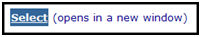
A new screen will open.
To the right of the Name box click on Select.
A new screen will open. Enter the Surname and Initials and select the Search Option.
Only Je-S account holders may be selected from the searchable list:
· The system may display several names. To select the correct person click on the highlighted detail on the left hand side of the screen. The Name field will now be populated.
· If they do not have an account then the message “No Person Found” will be displayed. They can be added manually. Select the option 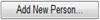 and provide the details requested and select Save.
and provide the details requested and select Save.
Start Date: The date of starting on the project. The Date will default to the proposed project start date. To amend this click on the calendar icon Clicking on the Month at the top or the arrows to change the year and month as appropriate. Alternatively enter the date in the DD/MM/YYYY format.
Clicking on the Month at the top or the arrows to change the year and month as appropriate. Alternatively enter the date in the DD/MM/YYYY format.
Duration Months: The period, in whole months (or system will round down) to be spent on the Project.
FTE%: This is the percentage of time that the post holder will spend working on the project based on a full time post. This does not relate to the contracted working hours of the post holder. For example, someone that is contracted to work at the organisation for 50% of full time and will be spending the whole of this time devoted to this project should put 50% as the FTE%.
Scale: Use the details provided by the Visiting Researcher or the appropriate equivalent on your Research Organisation’s pay scale. This can be alpha or numeric.
Effective Date of Scale: The date on which the Scale came into use. The Date will default to the proposed project start date. To amend this click on the calendar icon  Clicking on the Month at the top or the arrows to change the year and month as appropriate. Alternatively enter the date in the DD/MM/YYYY format.
Clicking on the Month at the top or the arrows to change the year and month as appropriate. Alternatively enter the date in the DD/MM/YYYY format.
Increment Date: The Date will default to the proposed project start date. To amend this click on the calendar icon  Clicking on the Month at the top or the arrows to change the year and month as appropriate. Alternatively enter the date in the DD/MM/YYYY format.
Clicking on the Month at the top or the arrows to change the year and month as appropriate. Alternatively enter the date in the DD/MM/YYYY format.
Starting Salary: Salary when starting on the project (numeric). Visiting Researchers who continue to be paid a salary by their parent organisation should show their effort attributed to the project but with a zero salary cost request.
London Allowance: If in receipt of London Allowance include the £ Value (numeric).
Super Ann & NI: Superannuation and National Insurance costs (inc. Health and Social Care Levy) over the duration of the project (numeric).
Total Cost: Enter the total cost of the Post over the period of the Project (numeric). The Research Councils will only pay the salary of a Visiting Researcher for the time that they will be directly working on the proposed project and requests should exclude any contributions from other sources. Visiting Researchers should receive the same salary and conditions as other staff of an equivalent status within the Research Organisation.
Visiting Researcher’s Organisation:
If the Visiting Researcher’s details were selected from the list of Je-S account holders then the details will have been automatically populated in this section.
If the details were manually added then select the Organisation:
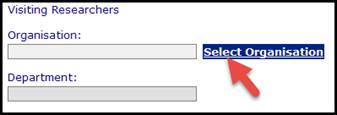
Enter the name in the Search box. Searching for non academic or non-UK organisations may only display the Parent Organisation address, with further options being available within the department list. After searching, click on any part of a row to select that organisation onto the form.
If the organisation cannot be found then select:
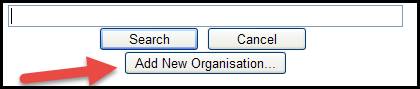
And enter the details as required.
Post: This is the name of the Post held at the Visiting Researcher’s home organisation.
EPSRC only:
If you have requested an amount from EPSRC for the Visiting Researcher's salary will the Visiting Researcher receive any other contribution on top of this? Select Yes or No
If the Visiting Researcher will receive another contribution, how much will this be? (numeric).
What annual salary would the host organisation expect to pay staff of the Visiting Researcher's status? This is a mandatory field (numeric).
Select “Save” from the top of the screen

If any section is not completed then the relevant validation warning will be displayed.
Please enter the correct information and Save. When section has been completed then the ![]() icon against Visiting Researcher on the Document Menu indicates that the section has been successfully completed and passes validation.
icon against Visiting Researcher on the Document Menu indicates that the section has been successfully completed and passes validation.