
Other Staff
You may scroll down this page or use the quick links below to take you to the appropriate Helptext section.
Other Staff -Background Information
Add New Other Staff details
Background Information
Other Staff: funding only for staff who will be dedicated to the research project, or whose time working on the project can be fully supported by an auditable record for its duration. Funding for pool staff or for staff whose time will be shared with other projects/activities and will not be supported by an auditable record should be requested under the Other Directly Allocated Costs heading.
Note: Research Organisations submitting a FEC proposal for research grants and fellowships to the UKRI Research Councils can recover costs for the Apprenticeship levy by adding the charge to Directly Allocated or Directly Incurred Staff. Further guidance can be found here: https://www.ukri.org/funding/how-to-apply/apprenticeship-levy/
Completing the section on the Je-S System
Select the 
A new screen will open
Specify by name or Post identifier? :
If a person has not been identified for the post please select Post Identifier and then provide the identifier in the Text box which now appears
If specified by name then choose the option 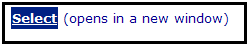
A new screen will open.
To the right of the Name box click on Select.
A new screen will open. Enter the Surname and Initials. The search will default to only search for people at the same organisation as the organisation selected within the Project Details. The search can be widened to include people at other organisations by deselecting the tick box.
Only Je-S account holders may be selected from the searchable list
The system may display several names. To select the correct person click on the highlighted detail on the left hand side of the screen. The Name field will now be populated.
If they do not have an account then the message “No Person Found” will be displayed. In which case select the Post Identifier option and type the name details directly into the box (Max 40 characters)
Start Date: the date of starting on the project. The Date will default to the proposed project date. To amend this click on the calendar icon  Clicking on the Month at the top or the arrows to change the year and month as appropriate. Alternatively enter the date in the DD/MM/YYYY format.
Clicking on the Month at the top or the arrows to change the year and month as appropriate. Alternatively enter the date in the DD/MM/YYYY format.
Duration Months: The period, in whole months (or system will round down) to be spent on the Project.
FTE%: This is the percentage of time that the post holder will spend working on the project based on a full time post. This does not relate to the contracted working hours of the post holder. For example, someone that is contracted to work at the organisation for 50% of full time and will be spending the whole of this time devoted to this project should put 50% as the FTE%.
Scale: Use the Research Organisation’s pay scale. This can be alpha or numeric.
Effective Date of Scale: The date on which the Scale came into use. The Date will default to the proposed project start date. To amend this click on the calendar icon  Clicking on the Month at the top or the arrows to change the year and month as appropriate. Alternatively enter the date in the DD/MM/YYYY format.
Clicking on the Month at the top or the arrows to change the year and month as appropriate. Alternatively enter the date in the DD/MM/YYYY format.
Increment Date: The Date will default to the proposed project start date. To amend this click on the calendar icon  Clicking on the Month at the top or the arrows to change the year and month as appropriate. Alternatively enter the date in the DD/MM/YYYY format.
Clicking on the Month at the top or the arrows to change the year and month as appropriate. Alternatively enter the date in the DD/MM/YYYY format.
Starting Salary: Salary when starting on the project (numeric).
London Allowance: If in receipt of London Allowance include the £ Value (numeric).
Super Ann & NI: Superannuation and National Insurance costs (inc. Health and Social Care Levy) over the duration of the project (numeric).
Total Cost: Enter the total cost of the Post over the period of the Project (numeric).
Select “Save” from the top of the screen

If any section is not completed then the relevant validation warning will be displayed:
Please enter the correct information and Save. When the section has been completed then the  icon against Other Staff on the Document Menu indicates that the section has been successfully completed and passes validation.
icon against Other Staff on the Document Menu indicates that the section has been successfully completed and passes validation.