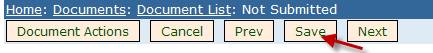
Travel and Subsistence
Background
Add New Travel and Subsistence Item
Destination and Purpose
A proposal may include funds for travel and subsistence for use where these are required by the nature of the work.
Please note:
· All journeys should be by the most suitable and economical means and at current prices with no allowance for inflation.
· Identify the purpose and destination for each journey for which funds are sought.
· Subsistence rates, both UK and overseas, should be those applicable within the host organisation for staff travel and subsistence.
· Where there are multiple journeys to the same destination for the same purpose please annotate as eg. London - Paris x 2.
· Costs for attendance at conferences may be included, where such attendance will be of direct benefit to the research. Conferences should, as far as possible, be individually identified.
· Travel and Subsistence costs for Visiting Researchers should be included in this section. Reasonable expenses will be paid for travel to and from the UK by Visiting Researchers,but not their families. The amount requested for the visit should be reduced if a contribution has been received from other sources or if the visit will be partly funded by the Visiting Researcher’s own institution.
· ESRC allows the inclusion of non-UK based investigators and Business, third sector or government body co-investigators on most of its grant funding schemes. To enable the associated T&S costs to be claimed at 100% fEC this section should NOT be completed. Costs should be claimed under the Other Directly Incurred heading..
Completing the section on the Je-S System:
Select the Add New Travel and Subsistence Item Add New Travel and Subsistence Item
A new screen will open.
Destination and Purpose: Provide a brief description (max 200 characters)
Overseas Destination: Select the Tick Box to identify separately the journeys that will be taken outside the UK.
Total Cost: Enter a numeric value
Select “Save” from the top of the screen
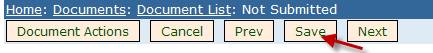
If there are any validation errors address these before retrying the Save option.
You will now be returned to the Travel and Subsistence summary screen. Additional Items of Travel and Subsistence should be added via
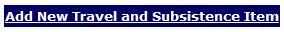
You can Edit or Delete items from this screen.