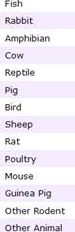
Animal Costs
Completing the Animal Costs Section
Select Add New Animal Costs Item
A new screen will open.
To the right of the Species box select the drop down menu. Select the required Species by clicking on to it to highlight it.
The options available are:
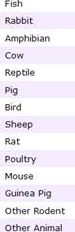
|
Type & Microbiological Quality |
Provide details |
|
Costs: Number Purchased |
Enter the Amount in the box. The value should be numeric |
|
Average Cost per Animal Purchased |
The costs of the animal levied by the suppliers including where appropriate transport and handling charges. Enter the averaged amount in the box. The value should be numeric and may include pence in the format e.g. £100.50 |
|
Purchased Cost Type |
Click in either the Directly Incurred (the actual costs) or Directly Allocated Cost box (estimated costs). |
|
Sub Total: £ |
This will be entered by the System once the screen has been completed. |
|
Number Bred |
Enter the Amount in the box. The value should be numeric. |
|
Average Cost per Animal bred (£) |
The cost of the animal and associated costs |
|
Bred-Cost Type |
Click in either the Directly Incurred (the actual costs) or Directly Allocated Cost box (estimated costs) |
|
Sub Total: £ |
This will be entered by the system once the screen has been completed. |
|
Maintenance Duration: |
This should be the average length of time the animals are being used and is added as a numeric Value (Number of weeks). |
|
Weekly Maintenance Costs (£): |
This is the total weekly maintenance cost of all the animals of this species on this proposal. It should be added as a numeric Value. Weekly maintenance costs should include feed, bedding, cage/pen/equipment maintenance and including a proportionate share of animal house staff (Staff specific to aspects of the research project should be added to the appropriate staff resources section). |
|
Maintenance - Cost Type |
Click in either the Directly Incurred (the actual costs supportable by an auditable record) or Directly Allocated Cost box (estimated Costs). |
|
Sub Total: £ |
This will be entered by the system once the screen has been completed. |
|
Calculate |
When all the fields have been completed select the Calculate option. |
|
Total Cost: |
The System will populate the Sub-total and Total Cost sections. |
Having completed the screen:
Select "Save" from the top of the screen
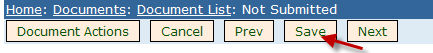
If there are any validation errors address these before retrying the Save option.
You will now be returned to the Animal Costs summary screen. Additional Items should be added via Add New Animal Costs Item
You can Edit or Delete items from this screen.
When the section has been completed the  icon against Animal Costs on the Document Menu indicates that the section has been successfully completed and passes validation.
icon against Animal Costs on the Document Menu indicates that the section has been successfully completed and passes validation.
Overseas animals use
If your proposal involves the use of animals overseas, please refer to the UKRI guidance https://www.ukri.org/funding/how-to-apply/ and submit a signed statement from both UK and overseas Principal Investigators as a Letter of Support attachment. For overseas research involving rodents, rabbits, sheep, goats or pigs, the 'Additional Questions' must also be attached as a Letter of Support. For guidance on attaching a Letter of Support please refer to the Helptext page for the relevant Council:.BBSRC, EPSRC and MRC.