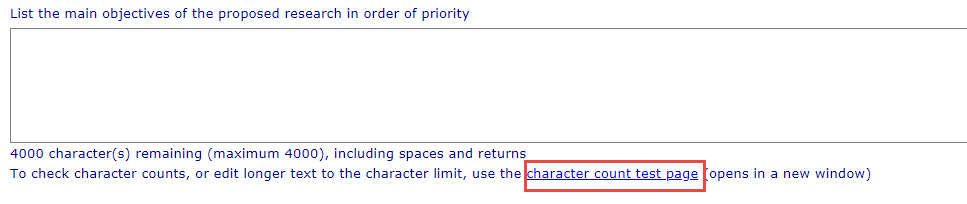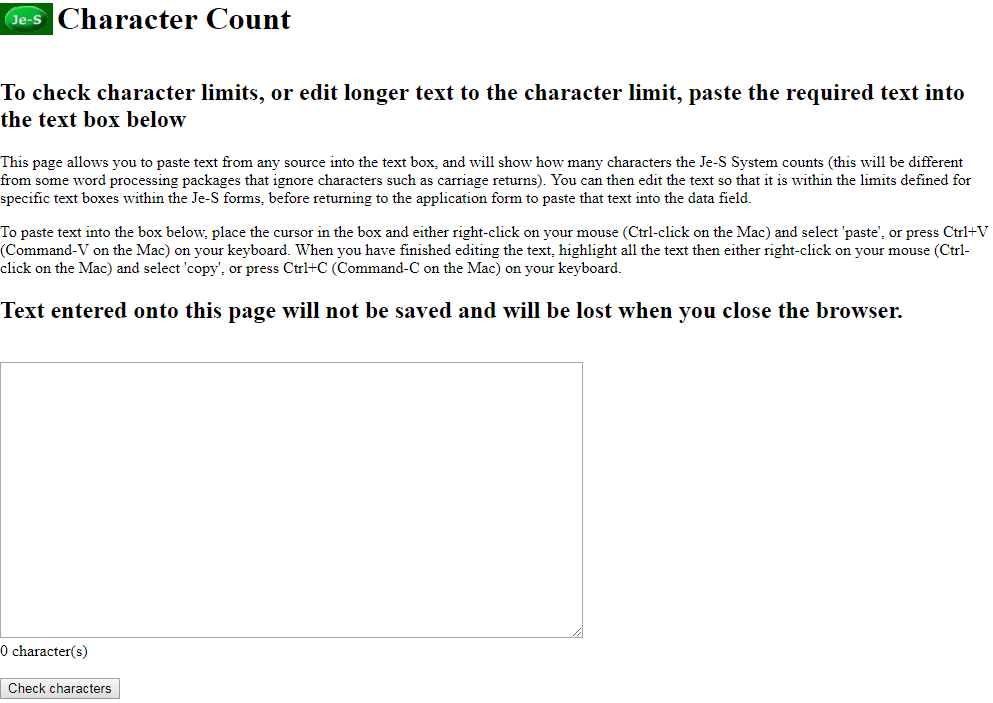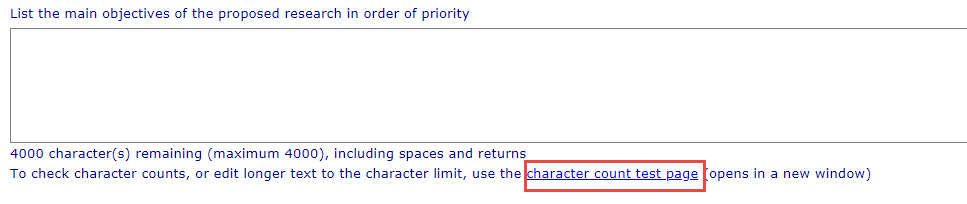
Je-S Character count (free text input)
A number of sections within Je-S documents have limits on the number of characters that can be entered. The Je-S System includes all characters when counting, including spaces and carriage returns. If you are using a word processing package to 'count' text, it may disregard some characters such as carriage returns.
For example, Microsoft Word will report back information on:
Lorem ipsum dolor sit amet,
consectetuer adipiscing elit.
End/..
as:
Characters with spaces = 62
Paragraphs = 3
Lines = 3
Je-S will treat this entry as 68 characters.
To help with character counting, there is a link from all relevant pages to a 'character counting' page. This page allows you to paste text from any source into the text box, and will show how many characters the Je-S System counts. You can then edit the text so that it is within the limits defined for specific text boxes within the Je-S forms, before returning to the application form to paste that text into the text box. Text entered onto this page will not be saved and will be lost when you close the browser.
To check character counts, or edit longer text to the character limit, use the character count test page (opens a new window).