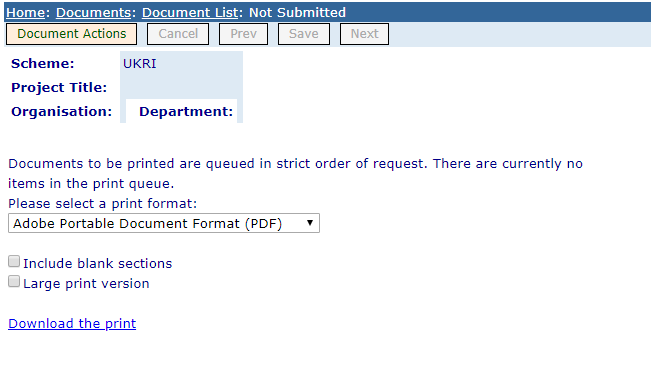
Printing Documents
The Je-S System provides the functionality for you to produce a ‘print-out’ of your application or document. This enables you to view or save a visual record of a partially or fully completed form (with or without attachments) for your purposes, or alternatively view a ‘blank’ form to inform which sections might require input.
Under the Document Actions tab, click on Print Document.
This will take you to the following page:
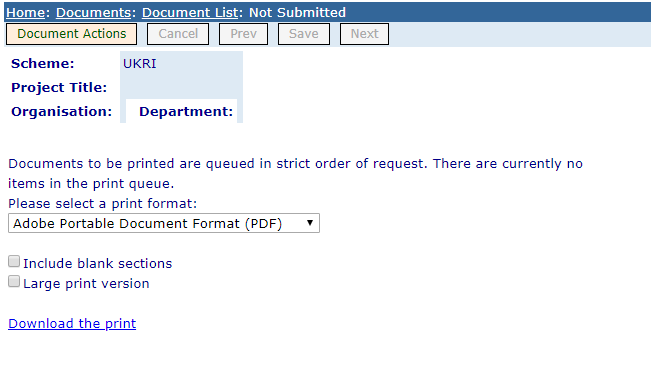
1. Form of Output
You can create a printed output of your Je-S document in the following formats:
- Adobe Portable Document Format (PDF)
- Microsoft Word 2003 Document Format
- Web Page (HTML) *
- OpenDocument Text Format (odt) **
The top five formats apply for standard, outline, fellowship proposals and studentship nominations/proposals, and Ten Day Turnaround documents (cost iteration), plus those documents that have been returned for amendment through the Document Synchronisation process. Other document types (Expenditure Statements, Final Reports, etc) might have limited output formats at the current time.
*The ‘Web page’ option is the default option as it results in the quickest return of your printed output, but you may change it to another option.
**OpenDocument Text format: You can choose to generate your printed output to an OpenDocument text format – this is likely to be of interest if you use OpenOffice.org instead of Microsoft Office.
Warning: There may be differences in the display of the text (e.g. line spacing) on the screen compared to the hard copy print-outs. Please check that the text is displayed correctly in the print-out before forwarding for approval or submission.
2. Print Options
Include blank sections
This option allows you to view a ‘blank’ copy of the application form, and will provide information on which sections are mandatory or optional, and what data items/sections are requested for that application type. If ticked, the printed output will include all sections, regardless of whether input has been done. If left unticked, only those sections with some input will appear on the output.
Large print version
This option allows you to print a copy of the application form in a large font version.
Download the print
The printed output will be displayed to screen.
How quickly will I receive my printed output?
Printing requests are placed in a queue and dealt with in strict order. If numerous Je-S users are requesting printed output of documents at the same time then your document may take a little while to create. However, most requests are returned within minutes.